This repository has been archived on 2025-07-26 . You can view files and clone it. You cannot open issues or pull requests or push a commit.
28b6ae7444e0602f4963ffbddb014fcaebb21377
Some checks failed
continuous-integration/drone/push Build is failing
Packer.Images 
This OVA appliance allows deploying a Windows Server fully automated; either as a domain member or stand-alone server.
The included .ovf file has the following XML contents (simplified for clarity) to facilitate the different DeploymentOptions:
<Envelope [...]>
[...]
<DeploymentOptionSection>
<Info>Deployment Type</Info>
<Configuration ovf:id="domainmember">
<Label>Domain member</Label>
<Description>Windows Server joined to an Active Directory domain</Description>
</Configuration>
<Configuration ovf:id="standalone">
<Label>Stand-alone</Label>
<Description>Stand-alone Windows Server</Description>
</Configuration>
</DeploymentOptionSection>
<VirtualSystem ovf:id="[...]">
[...]
<ProductSection>
[...]
<Category>1) Operating System</Category>
<Property ovf:configuration="domainmember standalone" ovf:key="guestinfo.hostname" [...]>
<Label>Hostname*</Label>
</Property>
<Property ovf:configuration="standalone" ovf:key="guestinfo.administratorpw" [...]>
<Label>Local administrator password*</Label>
</Property>
[...]
<Category>3) Active Directory membership</Category>
<Property ovf:configuration="domainmember" ovf:key="addsconfig.domainname" [...]>
<Label>Domain name*</Label>
</Property>
<Property ovf:configuration="domainmember" ovf:key="addsconfig.username" [...]>
<Label>Domain account username*</Label>
</Property>
<Property ovf:configuration="domainmember" ovf:key="addsconfig.password" [...]>
<Label>Domain account password*</Label>
</Property>
</ProductSection>
</VirtualSystem>
</Envelope>
When provisioning the appliance through the vCenter 'Deploy OVF template...' wizard, or through vApp-compatible Infrastructure as code tooling (e.g. HashiCorp Terraform), it is possible to provide all relevant configuration through vApp properties.
| vSphere 'Deploy OVF template...' wizard | HashiCorp Terraform vSphere provider |
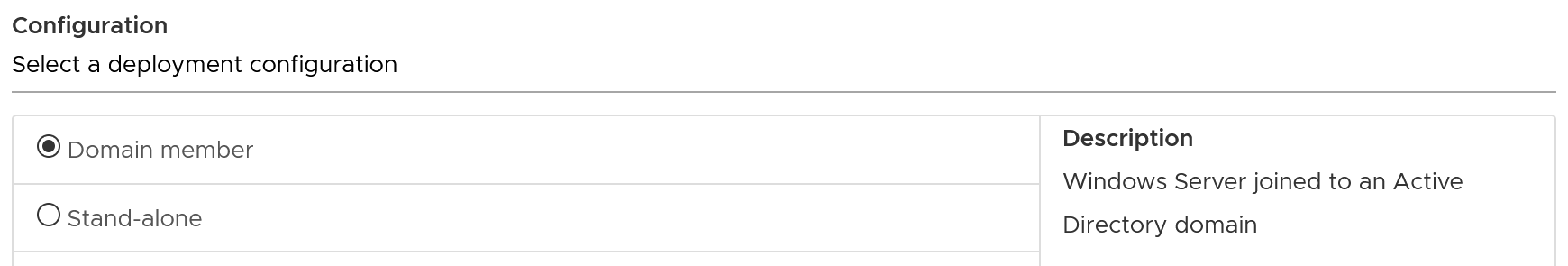 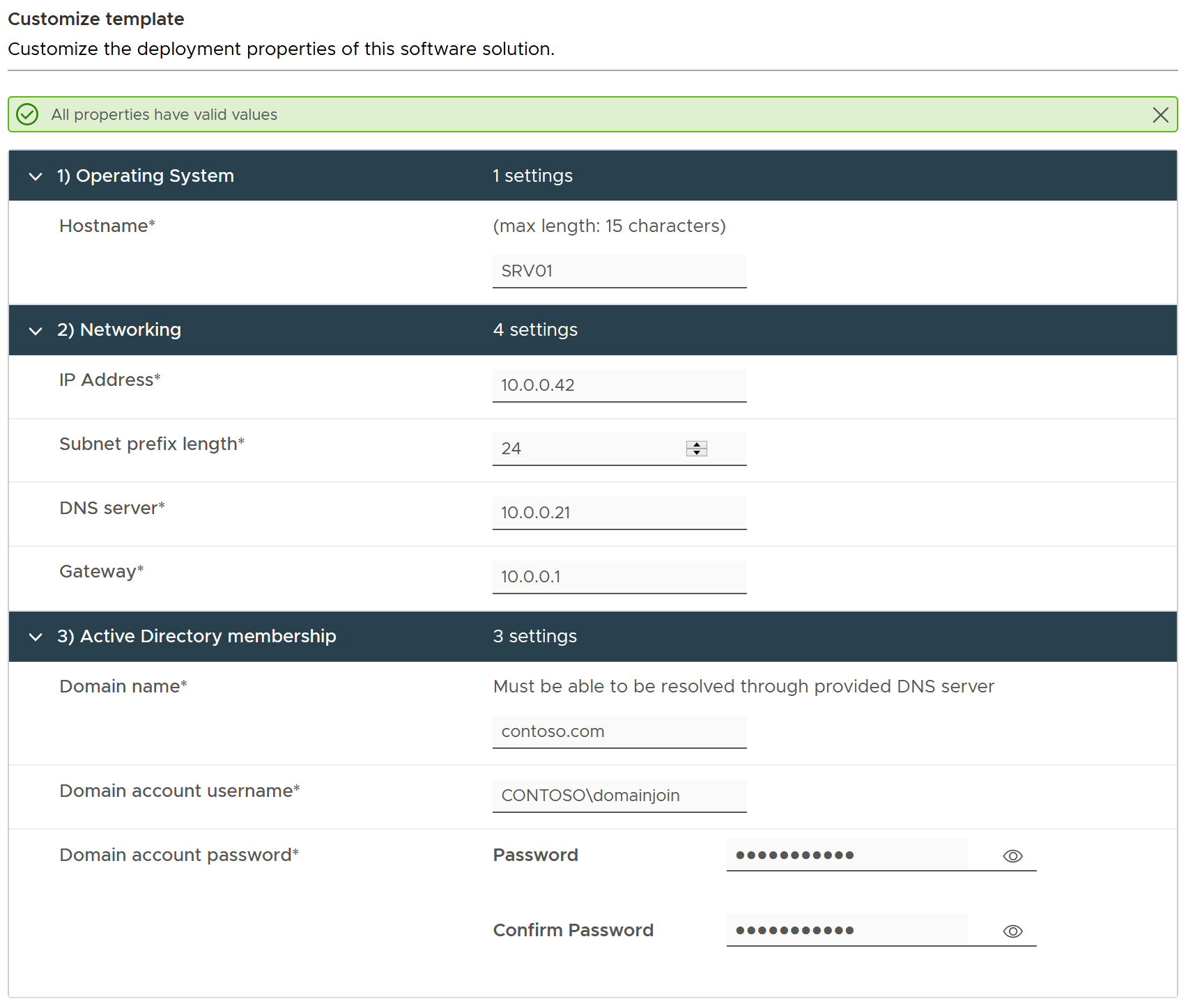 |
|
On first boot, the appliance will start configuring itself without any further user-input, by performing the following steps:
- Change hostname
- Configure network
- Join Active Directory domain -OR- Set password for local administrator
- Iterate through any payload scripts
Description
Languages
PowerShell
97.5%
HCL
2.5%