2.5 KiB
2.5 KiB
Packer.Images 
This OVA appliance allows deploying an Active Directory Domain Controller fully automated:
When provisioning the appliance through the vCenter 'Deploy OVF template...' wizard, or through vApp-compatible Infrastructure as code tooling (e.g. HashiCorp Terraform), it is possible to provide all relevant configuration through vApp properties.
| vSphere 'Deploy OVF template...' wizard | HashiCorp Terraform vSphere provider |
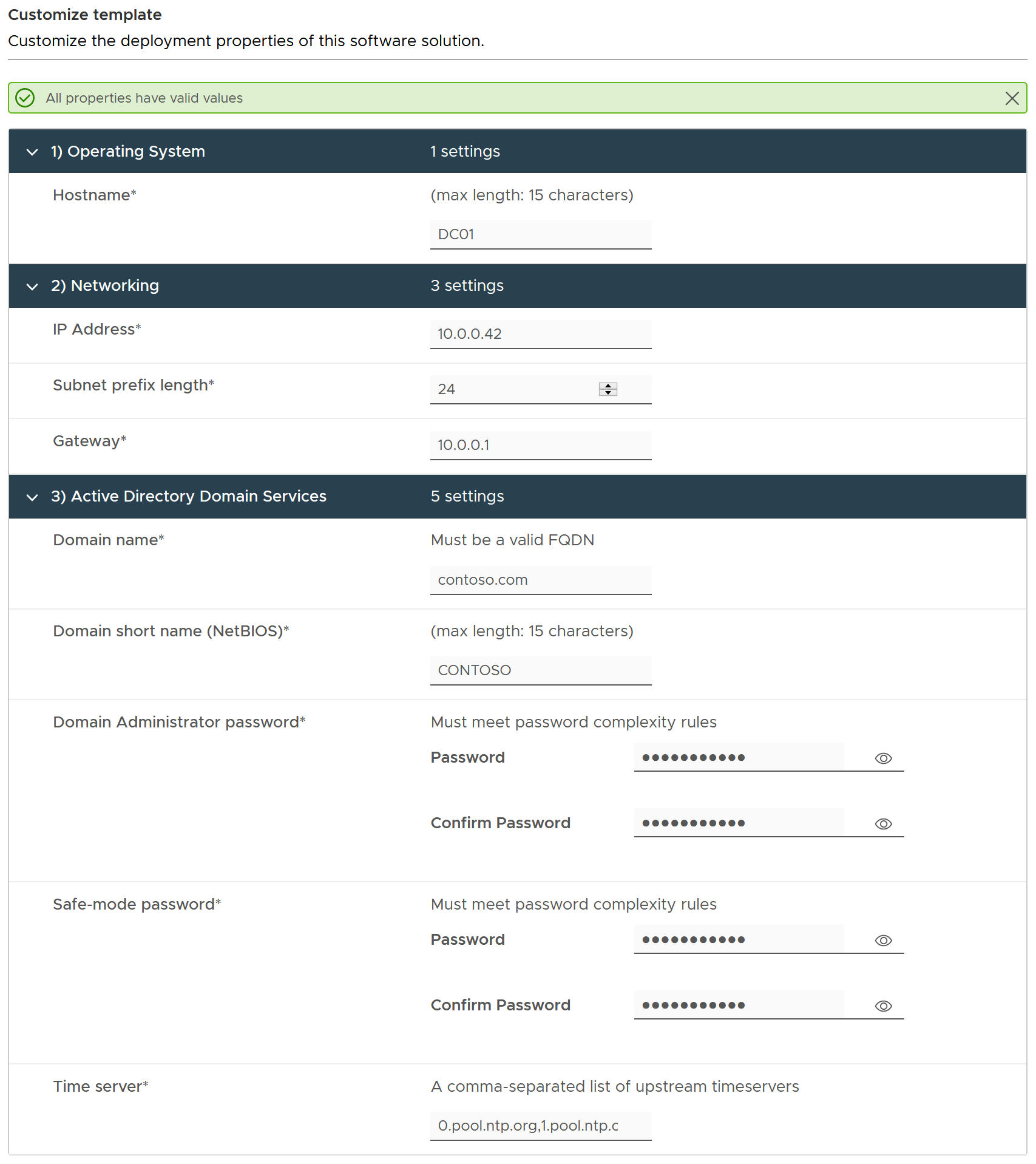 |
|
On first boot, the appliance will start configuring itself without any further user-input, by performing the following steps:
- Change hostname
- Configure network
- Set password for local administrator
- Promote to Domain Controller
- Iterate through all payload scripts:
- Create Active Directory Organizational Units
- Create Active Directory security groups
- Create Active Directory user accounts
- Set up Delegation of Control
- Configure Active Directory Group Policy Objects with Windows Firewall settings
- Configure DHCP (scopes, options and Failover relationship)
- Create DNS records
- Define Active Directory Group Policy WMI Filters
- Define and link Active Directory Group Policy Objects and Preferences
- Set Active Directory Default domain Password policy