4.2 KiB
4.2 KiB
Packer.Images 
This OVA appliance allows deploying an Active Directory Domain Controller fully automated:
The included .ovf file has the following XML contents (simplified for clarity) to facilitate the different DeploymentOptions:
<Envelope [...]>
[...]
<DeploymentOptionSection>
<Info>Deployment Type</Info>
<Configuration ovf:id="primary">
<Label>Primary (redundant deployment)</Label>
<Description>Initial Domain Controller with 'PDC Emulator'-role</Description>
</Configuration>
<Configuration ovf:id="secondary">
<Label>Secondary (redundant deployment)</Label>
<Description>Additional Domain Controller</Description>
</Configuration>
<Configuration ovf:id="standalone">
<Label>Stand-alone (non-redundant deployment)</Label>
<Description>Single Domain Controller</Description>
</Configuration>
</DeploymentOptionSection>
<VirtualSystem ovf:id="[...]">
[...]
<ProductSection>
[...]
<Category>1) Operating System</Category>
<Property ovf:configuration="primary secondary standalone" ovf:key="guestinfo.hostname" [...]>
<Label>Hostname*</Label>
</Property>
[...]
<Category>2) Networking</Category>
<Property ovf:configuration="secondary" ovf:key="guestinfo.dnsserver" [...]>
<Label>DNS server*</Label>
</Property>
[...]
<Category>3) Active Directory Domain Services</Category>
<Property ovf:configuration="primary standalone" ovf:key="addsconfig.ntpserver" [...]>
<Label>NTP Server*</Label>
[...]
</Property>
</ProductSection>
</VirtualSystem>
</Envelope>
When provisioning the appliance through the vCenter 'Deploy OVF template...' wizard, or through vApp-compatible Infrastructure as code tooling (e.g. HashiCorp Terraform), it is possible to provide all relevant configuration through vApp properties.
| vSphere 'Deploy OVF template...' wizard | HashiCorp Terraform vSphere provider |
 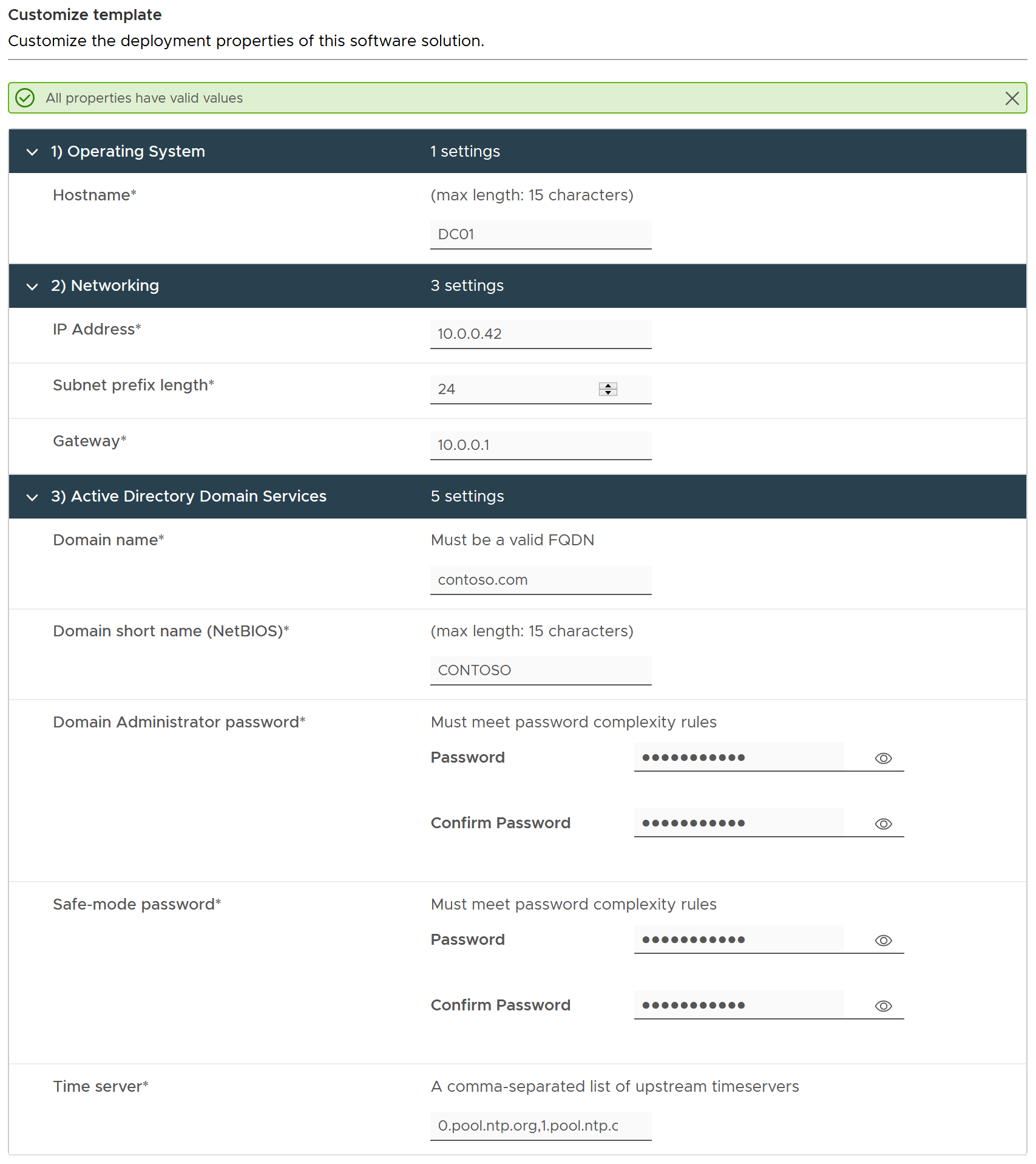 |
|
On first boot, the appliance will start configuring itself without any further user-input, by performing the following steps:
- Change hostname
- Configure network
- Set password for local administrator
- Promote to Domain Controller
- Iterate through all payload scripts:
- Create Active Directory Organizational Units
- Create Active Directory security groups
- Create Active Directory user accounts
- Set up Delegation of Control
- Configure Active Directory Group Policy Objects with Windows Firewall settings
- Configure DHCP (scopes, options and Failover relationship)
- Create DNS records
- Define Active Directory Group Policy WMI Filters
- Define and link Active Directory Group Policy Objects and Preferences
- Set Active Directory Default domain Password policy