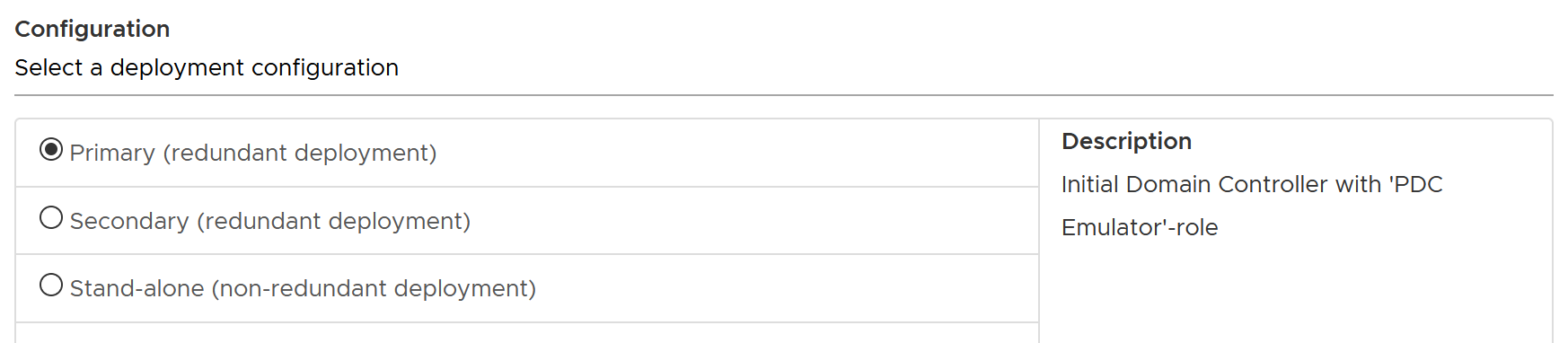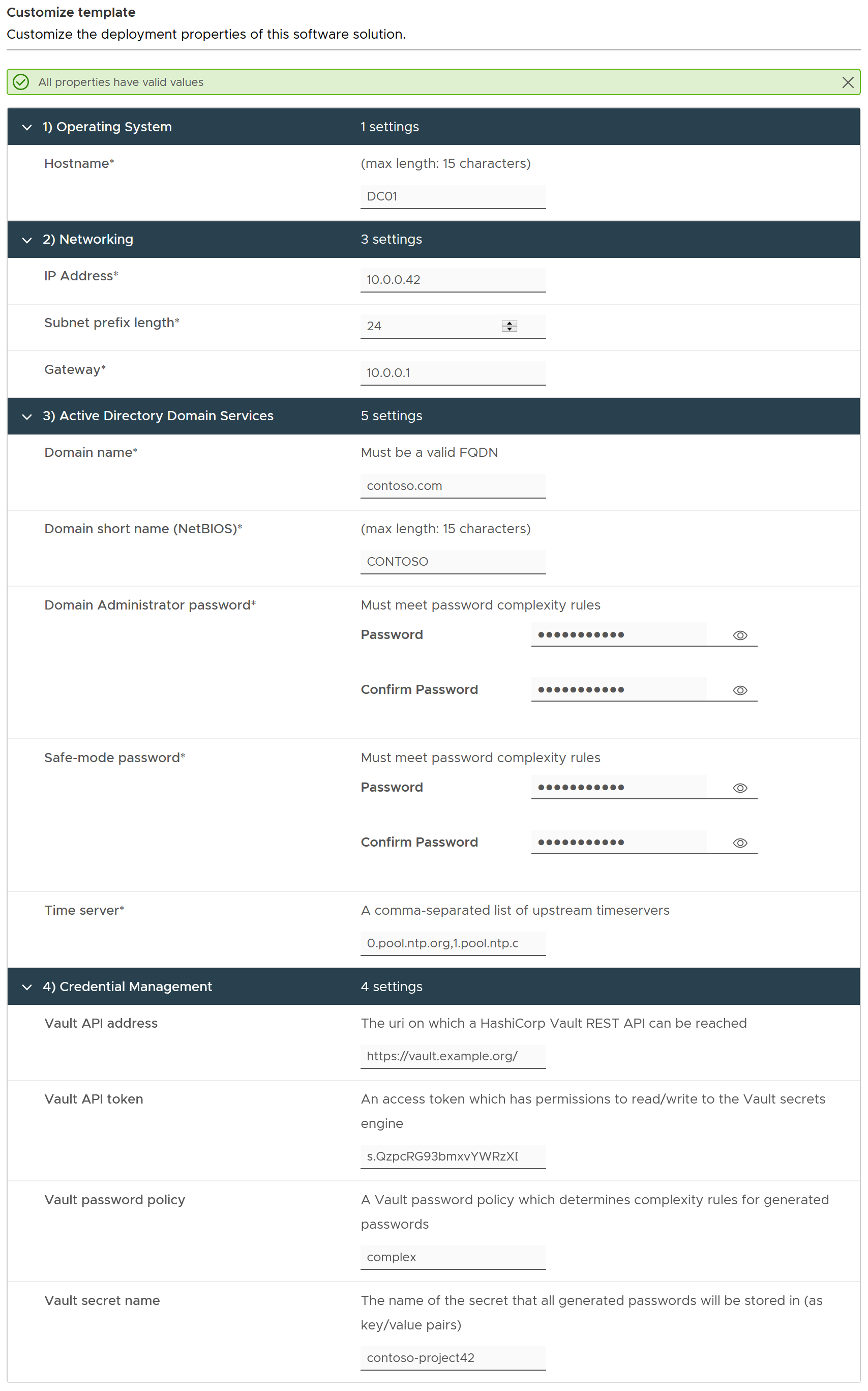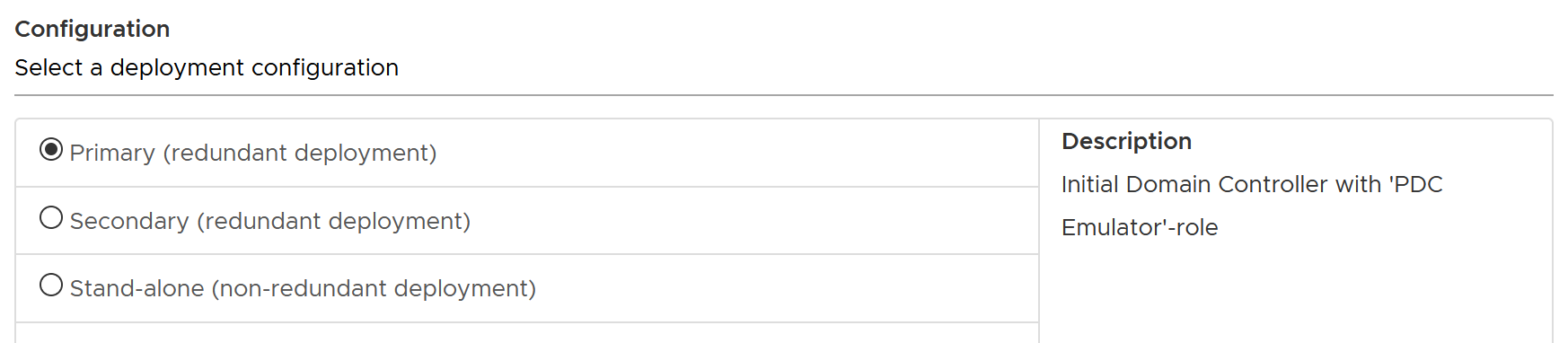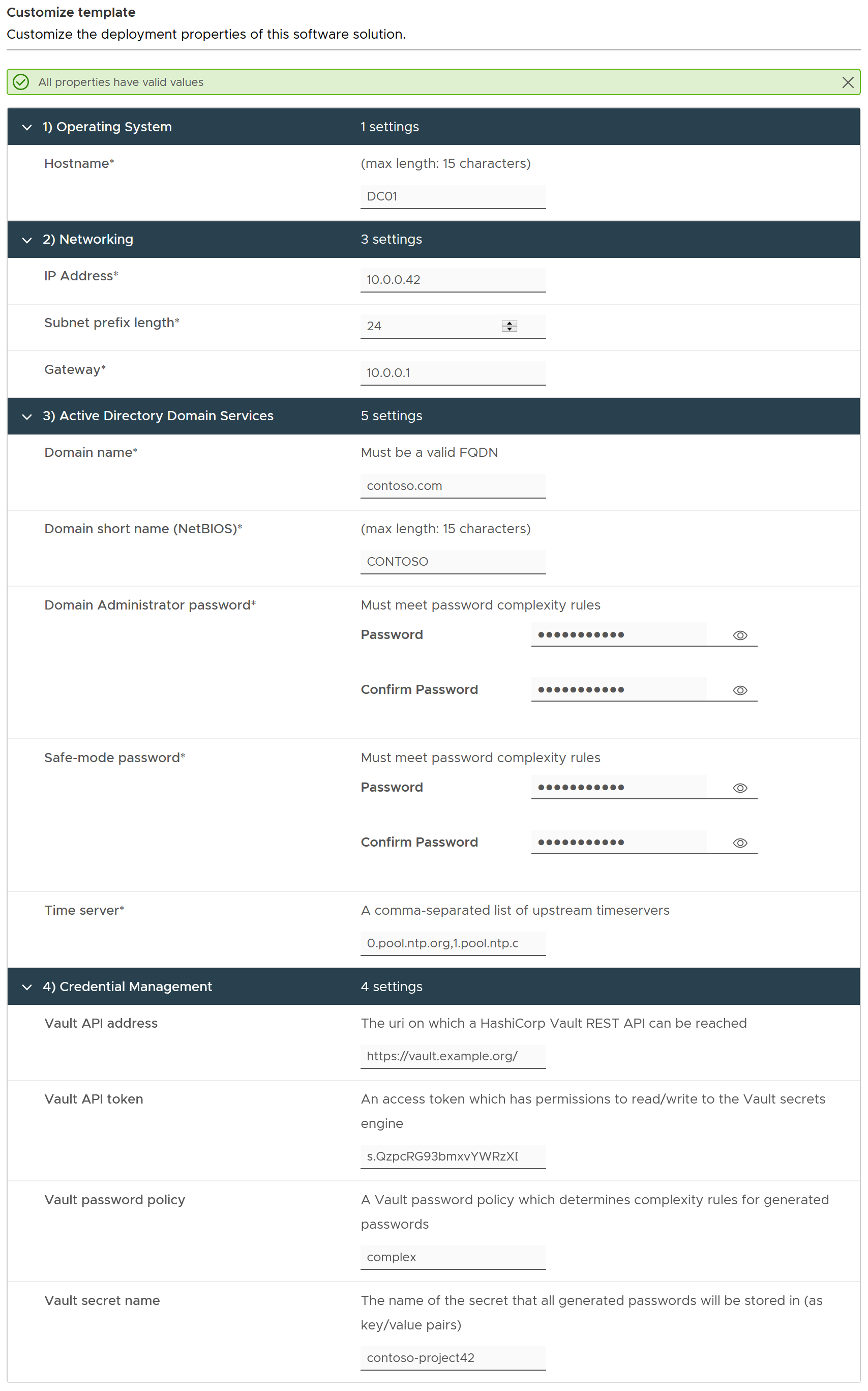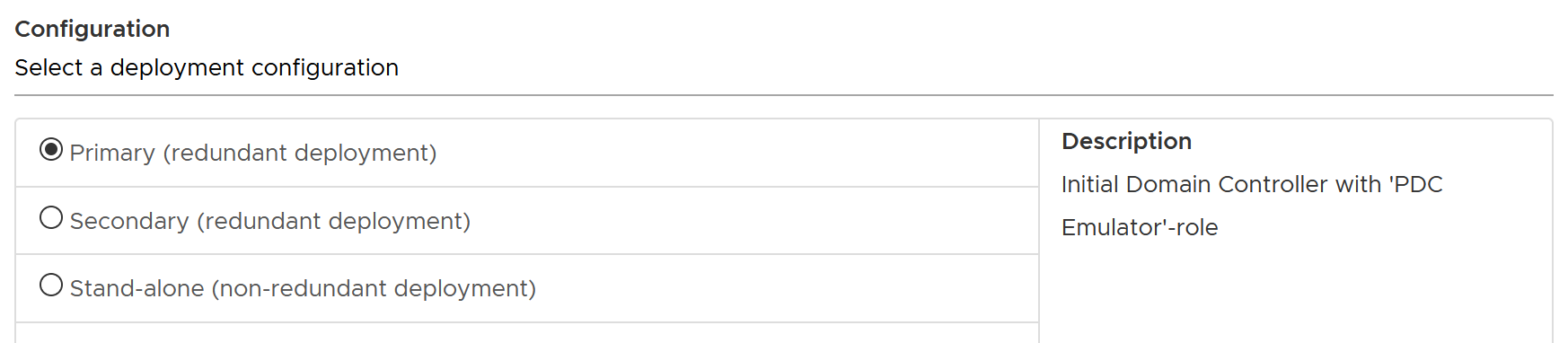
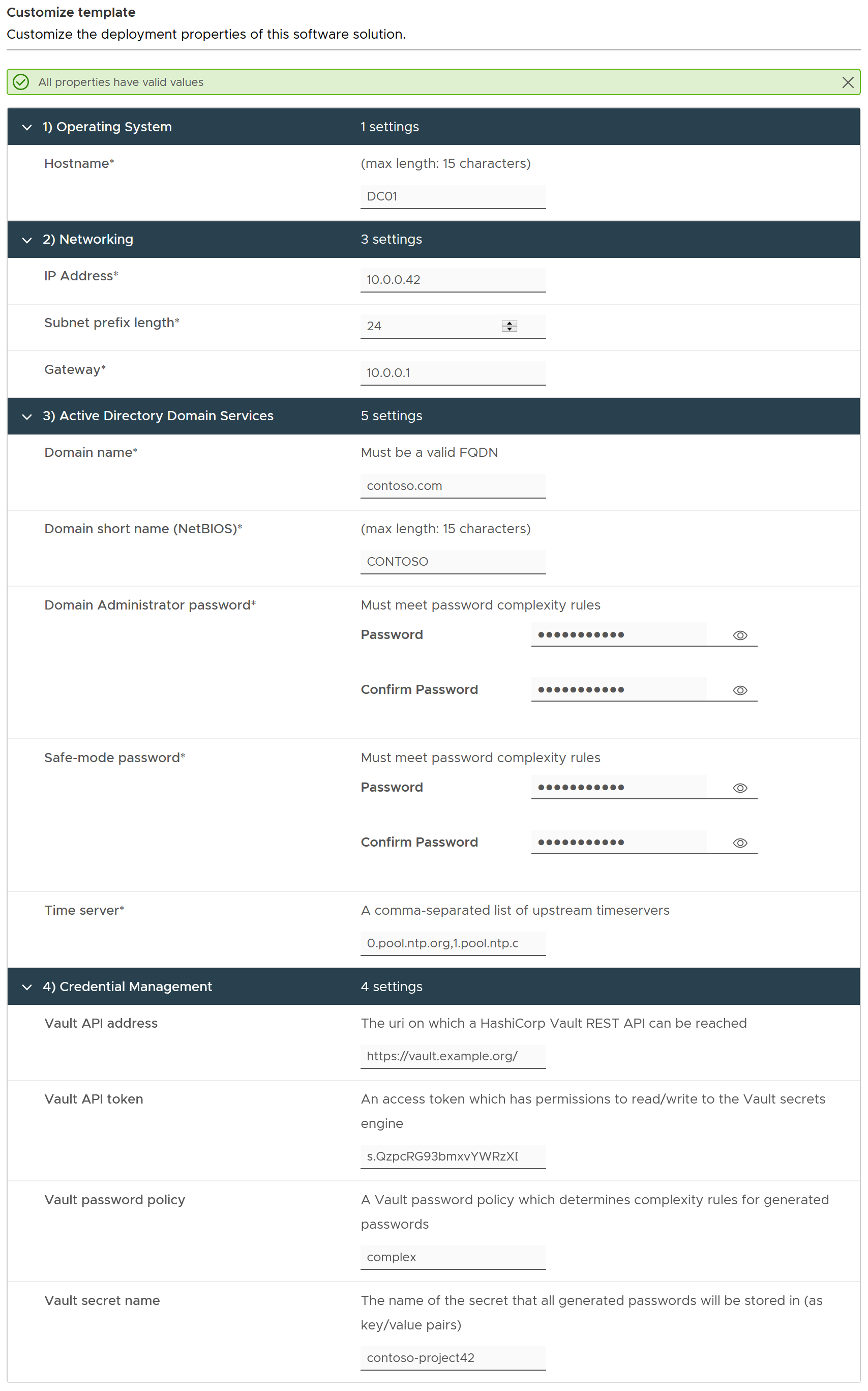 |
```hcl
vapp {
properties = {
# "deployment.type = "primary"
"guestinfo.hostname" = "DC01"
"guestinfo.ipaddress" = "10.0.0.21"
"guestinfo.prefixlength" = "24"
# "guestinfo.dnsserver" = "0.0.0.0"
"guestinfo.gateway" = "10.0.0.1"
"addsconfig.domainname" = "contoso.com"
"addsconfig.netbiosname" = "CONTOSO"
"addsconfig.administratorpw" = var.adds_adminpassword
"addsconfig.safemodepw" = var.adds_safemodepassword
# "addsconfig.ntpserver" = "0.pool.ntp.org,1.pool.ntp.org,2.pool.ntp.org"
"vault.api" = "https://vault.example.org/v1"
"vault.token" = var.vault_token
"vault.pwpolicy" = "complex"
"vault.secret" = "contoso-project42"
# "dhcpconfig.startip" = "10.0.0.50"
# "dhcpconfig.endip" = "10.0.0.250"
# "dhcpconfig.subnetmask" = "255.255.255.0"
# "dhcpconfig.gateway" = "10.0.0.1"
# "dhcpconfig.leaseduration" = "01:00:00.00"
}
}
```
|